1.4.2. Examples and Exercises
Following, we present you a few examples of interactive maps. We want you to explore the examples keeping in mind the theory of this lesson. After having explored the applications, you should be able to say if and how are the four main interactivity types implemented in the application. You will find the solutions in the popup window below the example. Be honest, think first and then look at the solutions.
Yosemite Hiking Map
Explore the map carefully and give answers to the question below.
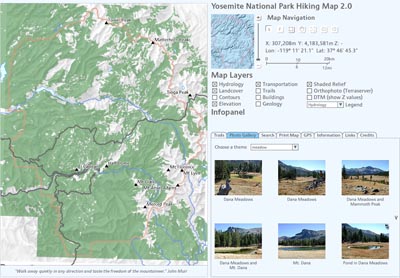 Yosemite National Park Hiking Map (Williams 2005)
Yosemite National Park Hiking Map (Williams 2005)List (if available) at least two examples for click, click and drag, rollover and key stroke interactivities that are implemented in the application above.
Click here for more information
Map Search Switzerland
Explore the map carefully and give answers to the question below.
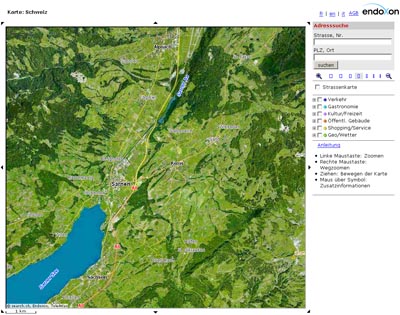 Map Search Application (map.search.ch)
Map Search Application (map.search.ch)List (if available) at least two examples for click, click and drag, rollover and key stroke interactivities that are implemented in the application above.
Click here for more information
The two examples above are interactive maps which are available on the Internet. Even if their complexity varies significantely (first map has much more interactivity), they normally don't reach the complexity of offline interactive atlasses. Therefore, you would certainly find much more ways of implementing interactivity within a map than the ones we presented you here in this lesson.
But be aware that each interactivity is realised by either a click, click and drag, rollover or key stroke event.
