1.4.2. Navigation
Three Types of Navigation
As just mentioned, it is particularly important that these applications are provided with functional user navigation. Users want to know where they are, where they can go next or where they have been within the project. There are three different types of navigation:
-
Spatial navigation
Spatial navigation is the process of orientating and moving through a virtual project. Implementations range from static-passive to interactive-dynamic. The following tools frequently serve as spatial navigation elements: arrow buttons, reference maps, pins, indices, paths, destinations, flights, etc.
The following application is an example of how spatial navigation can be realized. Have a look at it by exploring its navigation tools.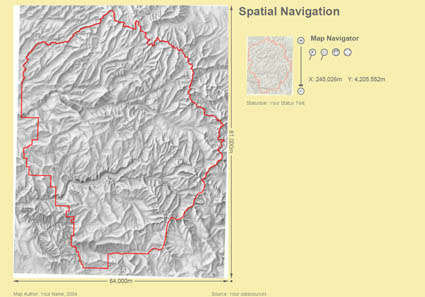 Spatial navigation (Neumann 2005)
Spatial navigation (Neumann 2005) Can you name three kinds of tools that the map uses for spatial navigation? (Click here for more information)
Can you name three kinds of tools that the map uses for spatial navigation? (Click here for more information)
-
Temporal navigation
Temporal navigation guides users through the existing time segments of an application. Tools representing temporal navigation are, for example, list and slider or play-button, clock, etc.
The following example includes a timebar with a slider. Mainly the play, stop and pause buttons are used to control the animation. In addition you can manipulate the animation by clicking on an arbitrarily time segment in the time bar. In doing so, the slider jumps to the chosen year (hint: animation works only on Internet Explorer).
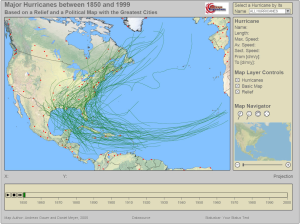 Temporal navigation. Student work at IKA ETH (Gauer et al. 2005)
Temporal navigation. Student work at IKA ETH (Gauer et al. 2005) -
Thematic navigation
Thematic navigation takes the user through an application that features modifiable attributes of an application. The structure and arrangement of the navigation elements play a significant role. There are two different ways to structure such arrangements:-
Hierarchic
Step by step the user is led through navigation settings.
In the following example diagrams can be created (click on the button "use test data" to jump to the Map Symbol Brewer). The applications leads you through the different steps.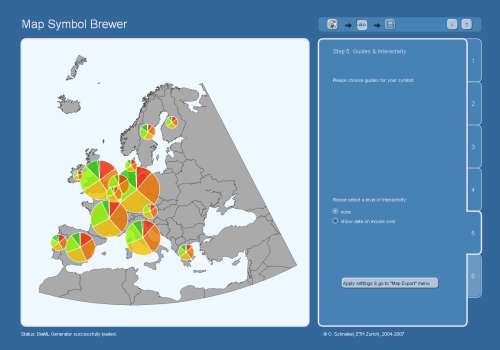 Hierarchic, thematic application (Schnabel 2005)
Hierarchic, thematic application (Schnabel 2005) -
Unstructured
The given selections are freely arranged. It is left open to users to define the order of the settings.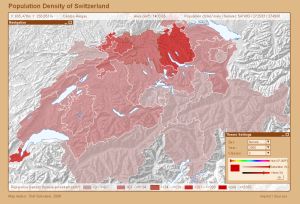 Unstructured, thematic application (Schnabel 2008)
Unstructured, thematic application (Schnabel 2008)
-
