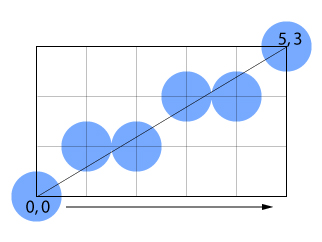1.3.2. Line Rasterisation
As you know, on a paper sheet, we are able to draw easily a straight line
between two points located anywhere on a paper.
On raster displays
such as a screen, however, we can draw lines only between grid points. The line
must be approximated by intensifying the grid-point pixels lying on it or
nearest to it. (FOLEY et al. 1996)
But which pixels approximate best the line?
Try to approximate best the line by placing the blue circles
on the right position of the grid. Click on the blue circle and drag it to the
the grid position you want to. You can set several circles!
![]() Compare your result with the given solution! (Click here for more information)
Compare your result with the given solution! (Click here for more information)
Midpoint Line Algorithm
A simple algorithm for the line approximation may look like this (programmed in C):
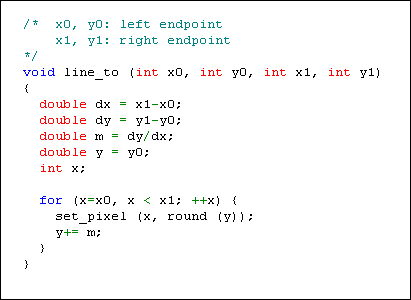
Comments on the algorithm
Variables:
- dx defines the difference between the x-coordinates of the two points;
- dy defines the difference between the y-coordinates of the two points;
- m defines the slope of the line;
- "double" is a
 floating-point
number which is a datatype. Double stands for double precision.
floating-point
number which is a datatype. Double stands for double precision. - "int" stands for integer which is also a datatype. Integers consist of positive natural numbers (1, 2, 3, ...).
- For-Loop::
- A for loop is a control structure which allows code to be executed iteratively. For loops are typically used when the number of iterations is known before entering the loop. (Wikipedia - The Free Encyclopedia)
- First Step: Set pixel x=x0, y=y0;
- Second Step: Set pixel x=x0+1, y=y0+m and round y;
- Third Step: Set pixel x=x+1, y=y+m and round y;
- ...
The following animation shows you the different steps of the algorithm in pictures. Have a look!
In the presented algorithm the x-coordinates of the missed
pixels are taken as fixed integers (1, 2, 3, etc.). The y-coordinates have to be
adapted by rounding them, as you saw it in the above example.
Naturally we can change the case so that the y-coordinates are fixed
and the x-coordinates are rounded. The result looks like this:
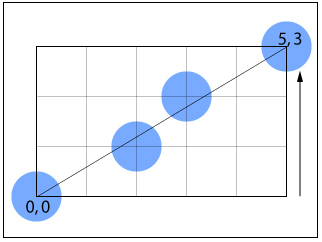
As you notice, there are less pixels defining the line and the gaps
between the pixels are larger. Therefore this solution is suboptimal.
But what happens if the slope of the line is greater than one?
As you can see in the following examples, the results change:
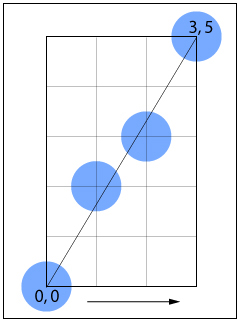 x-axis x-axis |
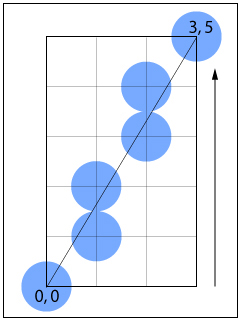 y-axis y-axis |
We conclude that the decision which algorithm (e.g. x is set as fix or y is set as fix) has to be applied for a line rasterisation depends on the slope value of the line.
Since the introduced algorithm needs a lot of computing for complex applications, it is better to use a more efficient algorithm such as the "Algorithm by Bresenham". If you are interested in more information about this algorithm, have a look at (FOLEY et al. 1996, p. 74-78)