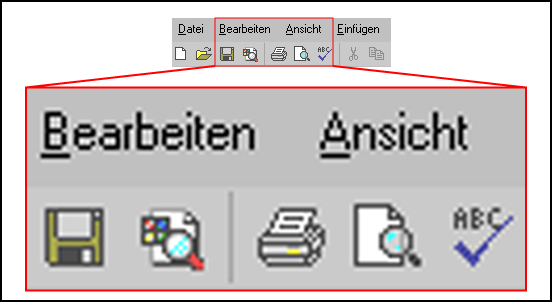1.9. Summary
Today computers become more and more important since we operate with them almost
every day. But scarcely anybody knows how an object is visualised on a computer screen.
We use drawing or visualisation programs without asking ourselves how it is
possible to draw e.g. a line on the screen. That's why we teached you the main
principles of computer graphics in this lesson. Hopefully, you are now more
familiar with the workflow of a computer when you operate with drawings and
pictures.
We introduced also the main characteristics of raster
displays. Among them are the coordinate system of the screen, how pictures and objects
are visualised and drawn on the screen etc.
You learned which colour model is
used to represent colours on the screen and how colours are coded.
In all drawing programs an object can be translated, scaled or rotated with only one
click. Now you know which steps a computer has to calculate to do this
transformations.
Some objects on the screen cannot be represented
by simple lines. Therefore, Bézier curves were introduced. In drawing programs you
will be
confronted with cubic Bézier curves and their characteristics when drawing an arbitrary
curve.
To soften the staircase effect of objects visualised on
screen, anti-aliasing is applied. This technique smoothes the contours of objects.
In almost all
drawing programs you will find the option to apply anti-aliasing to drawings.
The next image demonstrates you that everything on computer screens consists of pixels. Even the letters and icons in the popular Microsoft Office software.