1.2.3. HTTP
In this unit we show you what happens in the computer when using the Web.
After having entered the URL in the address bar of your browser you have to press the enter key to establish the connection to the server and receiving the answer as a Web Page. You will now get familiar to the steps that happen in the background at the time of pressing the enter key until looking at the wanted Web Page:
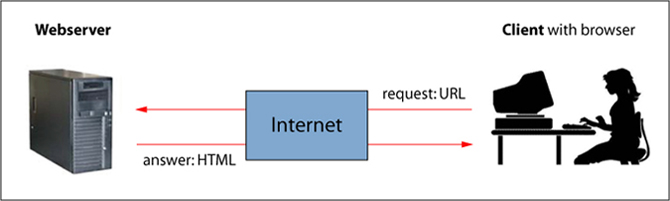 Process of entering an URL in the browser and getting an HTML page as answer (SALVINI 2005)
Process of entering an URL in the browser and getting an HTML page as answer (SALVINI 2005)Since the HyperText Transfer Protocol (HTTP) is used for the
communication between the browser and the server we next go into detail of the
HTTP content.
Have a look at the following interaction
part. You get detailed information about the HTTP message content by moving the
mouse cursor over the red and blue text. You do not have to understand the
meaning of every term. We only want to provide you an insight into the content
of the protocol. The most important parts of the protocol will be explained
afterwards.
Details concerning the interaction part
HTTP is a
request/response protocol between ![]() clients and
servers. An HTTP client typically initiates a request by entering an URL in his
browser window. An HTTP server waits for the client to send a request string,
such as "GET / HTTP/1.1", followed by a
clients and
servers. An HTTP client typically initiates a request by entering an URL in his
browser window. An HTTP server waits for the client to send a request string,
such as "GET / HTTP/1.1", followed by a ![]() MIME
message which has a number of informational header strings that describe aspects
of the request, followed by an optional body of arbitrary data. Some headers
are
optional, while others (such as Host) are required by the HTTP/1.1 protocol.
Upon receiving the request string, the server sends back a response string, such
as "200 OK", and a message of its own, the body of which is perhaps the
requested file, an error message, or some other information. (WIKIPEDIA)
MIME
message which has a number of informational header strings that describe aspects
of the request, followed by an optional body of arbitrary data. Some headers
are
optional, while others (such as Host) are required by the HTTP/1.1 protocol.
Upon receiving the request string, the server sends back a response string, such
as "200 OK", and a message of its own, the body of which is perhaps the
requested file, an error message, or some other information. (WIKIPEDIA)
If you want to get familiar with all term specifications used in the
protocol, have a look at chapter
1.2 "Terminology" of the W3C Web Page.
In this
lesson we concentrate only on the different request methods:
The first term of the request message above is "GET". This term stands for the request method and can vary between the following statements:
| Method | Description |
|---|---|
| GET | Requests the specified document (most common used). (Sun Netscape Alliance) |
| HEAD | Identical to GET, except that the page content is not returned; just the headers are. Useful for retrieving meta-information. (WIKIPEDIA) |
| POST | Requests that the server accept some data from the client, such as form input for a CGI program. (Sun Netscape Alliance) |
| PUT | Used for data transfer from the client to the server (e.g. uploading files to a specified URL on a Web Server). |
| DELETE | Deletes data on the server (rarely implemented). |
| TRACE | Echoes back the received request, so that a client can see what intermediate servers are adding or changing in the request. (WIKIPEDIA) |
