1.3.4. Self Assessment
We here list a few web pages that feature a special thematic navigation. You
have to define the non-sequential navigation structure (Top-Down Hierarchical Tree,
Radial Tree, Network) for each web page.
Explore the applications and think
about which structure the websites feature. The popup-windows below the thumbnails
contain the solutions. Be honest with you and do not open the popup window until you
thought about the navigation structure. You reach the websites by clicking on the
thumbnails.
Relevare
This is a website of the company of the same name. The zoom is used as the navigation element. The four quadrants represent the main categories of the site. The user clicks to zoom into individual areas. The zoomed path is shown at the bottom edge as an extra navigation bar.
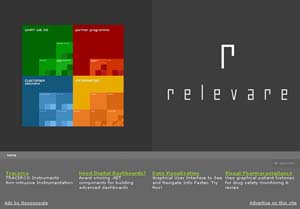 Web Site of "Relevare" (Relevare)
Web Site of "Relevare" (Relevare)Click here AFTER exploring the application to see the solution! (Click here for more information)
Golden Shower
Golden Shower is the website of a music project. For the main navigation level a bathroom is shown (see image on the left). In the subsequent menu, this introductory navigation is only indicated by extracts (see image on the right).
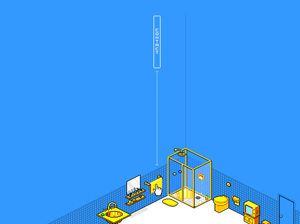 Web Site of "Golden Shower" (Relevare) Web Site of "Golden Shower" (Relevare) |
 Subsequent Menu (Relevare) Subsequent Menu (Relevare) |
Click here AFTER exploring the application to see the solution! (Click here for more information)
Map of the Market
Market Map is a website which visualises stock market data in a mapping structure. This presentation provides an immediate overview of the present state of the market. More detailed information can be called up when necessary by clicking on a field and choosing a theme out of the dropdown menu.
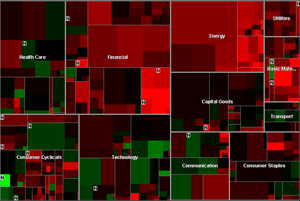 Map of the Market (SmartMoney)
Map of the Market (SmartMoney)Click here AFTER exploring the application to see the solution! (Click here for more information)
Thinkmap Visual Thesaurus
The Visual Thesaurus is a dictionary and thesaurus. It displays words and meanings that are related to the item in the center of the display. Clicking on a word brings it to the center of the window. (Visual Thesaurus)
Type a word into the text box at the top of the page and
click "look it up". The location of the text box on the web site
is shown in the left image below.
 Where to enter the application (SmartMoney) Where to enter the application (SmartMoney) |
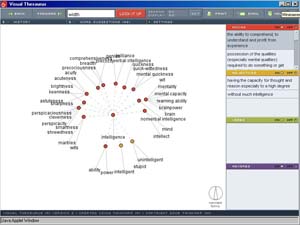 Visual Thesaurus (SmartMoney) Visual Thesaurus (SmartMoney) |
Click here AFTER exploring the application to see the solution! (Click here for more information)
Newsmap
The Newsmap gathers stories from thousands of news sources worldwide, and automatically arranges them to present the most relevant with the largest font-size. The topics are divided into seven groups which are distinguished with different colours. You can click on the item that interests you and you'll go directly to the site which published that story.
 Newsmap (Weskamp et al.)
Newsmap (Weskamp et al.)Click here AFTER exploring the application to see the solution! (Click here for more information)
They Rule
"They Rule aims to provide a
glimpse of some of the relationships of the US ruling class. It takes as its
focus the boards of some of the most powerful U.S. companies, which share many
of the same directors. Some individuals sit on 5, 6 or 7 of the top 500
companies. It allows users to browse through these interlocking directories and
run searches on the boards and companies." (They Rule)
The links between
individual companies are interactively visualised; additional information about the
responsible persons can be called up, or a search on Google can be initiated when
clicking on the tables that represent the companies or the persons.
You first have to click four times somewhere in the window during the intro session of the web site to reach the real web site. You then can load several maps, recent and popular ones under "Load Map"
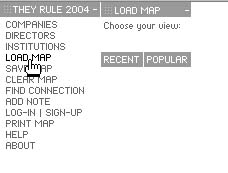 Where to load the map (They Rule) Where to load the map (They Rule) |
 Visual Thesaurus (They Rule) Visual Thesaurus (They Rule) |
Click here AFTER exploring the application to see the solution! (Click here for more information)
Kartoo
|
"Kartoo is a meta search engine which presents
its results on a map. As soon as you launch a search, Kartoo analyses
your request, questions the most relevant engines, selects the best
sites and places them on a map. |
 Kartoo Visual Meta Search Engine (Kartoo) Kartoo Visual Meta Search Engine (Kartoo) |
Explore the search engine: type in a few search terms and study the results.
Click here AFTER exploring the application to see the solution! (Click here for more information)
Grokker
|
Grokker is search engine which presents its results either in text
form or in a map. In this map, the results are represented depending on
their relevance; important objects appear first, less important ones only
after zooming into the information space. Objects that are closer to each
other are grouped in "galaxies", in which the user can dig
into deeper, gradually revealing more details (Neumann 2005). Filters help you pinpoint specific information in your
results. |
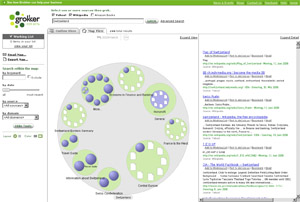 Grokker Enterprise Search Management (Grokker) Grokker Enterprise Search Management (Grokker) |
Explore the search engine: type in a few search terms and study the results. You have to click on "Map View" to reach the map view of your search.
Click here AFTER exploring the application to see the solution! (Click here for more information)
Sinnzeug
"Sinnzeug is a novel dynamic search-engine for links to
intelligent websites we think are worth spending time on. Each dot on the screen
represents a website. After doubleclicking anywhere in the window you can enter
a cueword or choose one from the popup-menu. You can start your individual
search for the websites you are interested in by placing an index of catchwords
in the window and arranging them.
The websites i.e. the dots that feel
they have something to do with this word will be attracted by it. To remove a
cueword just drag it out of the window. " (Huber et al.)
The exploration of this example is optional and can be skipped. It works only on Internet Explorer and need the Shockwave Plugin. If you want to explore it, you have to click on the "Please enter" button to reach the application.
 Web Site of "Sinnzeug" (Huber et al.)
Web Site of "Sinnzeug" (Huber et al.)Click here AFTER exploring the application to see the solution! (Click here for more information)


