1.4.2. Thin and Fat Client
Thin Client
|
A thin client does most of its processing on a central server
with as little software and hardware as possible at the user's location,
and as much as possible at some centralized managed site. |
 Thin Client Thin Client |
 Thin Client Thin Client |
The client is using special software which allows only the graphical
output of the server's application on his screen. The mouse cursor movements
and
keyboard commands of the client are transmitted by a special protocol to the
server. The graphical output of the application is sent back to the client from
the server.
Ideally the user will have only a screen,
keyboard, a pointing device (if needed) and enough computer to handle display
and communications.
Fat Client
|
The concept of a fat client is that as much data processing operations as possible are performed on the client's side. All applications are installed on the client's computer. He only passes data required for communication and archival storage to the server. The data itself is stored on the server. |
 Fat Client Fat Client |
The next picture shows the comparison of a complete system, as you are normally used to, a fat client and a thin client.
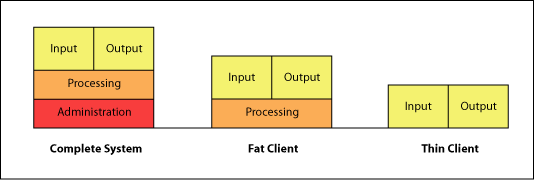 Thin and Fat Client compared to a complete system
Thin and Fat Client compared to a complete systemThe "Thin and Fat Client-Model" can also be placed in the context of web browsers. A browser that includes already some plugins (e.g. supporting flash files, etc.) is a fat client. A browser that does not include any plugins (that means that the plugin has to be installed on the hard disk of the computer) is a thin client.
