1.1.1. Plain Text Files
Plain text files (or simply text files) are files which contain ordinary
readable characters such as letters, digits, and punctuation (including space).
They also include tabs, return commands, etc. as control characters.
Generally, a plain text file contains characters in an ![]() ASCII-based encoding without any embedded
information such as font information,
ASCII-based encoding without any embedded
information such as font information, ![]() hyperlinks or inline images. (Wikipedia)
hyperlinks or inline images. (Wikipedia)
Although text files are often meant for humans to read, they
are also commonly used for data storage.
The storage of data in plain text files is defined by the following points:
|
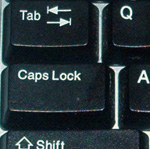 Keyboard Keys (Wikipedia) Keyboard Keys (Wikipedia) |
Example of a Plain Text File
Here is a very small example how a structured text might look like.
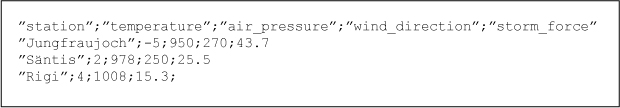 Example of Plain Text File
Example of Plain Text FileWe use quotes to indicate text and semicolons as a delimiter. The first line is just a header line, not real data.
Advantages
The advantages of plain text files are:
- Compactness of the files,
- Simplicity of the files,
- They can be interpreted by humans.
Disadvantages
The disadvantages of plain text files are:
- not useful for larger datasets, since currently no efficient management tools for larger datasets exist.
- access to individual records and attributes complicated, since the file is only structured with columns and rows.
Usage Scenarios
Plain text files are mainly used for small unstructured datasets, for the import/export to/from spreadsheet programs or for the import into GIS or Mapping Software.
