1.1.2. Binary Files
"A binary file is a file whose content must be interpreted by a program or a hardware processor that understands in advance exactly how it is formatted. [...] A program has to know exactly how the data inside the file is laid out to make use of the file." (Whatis.com)
Example of a Binary File
When opening a binary file in a texteditor, it looks like this:
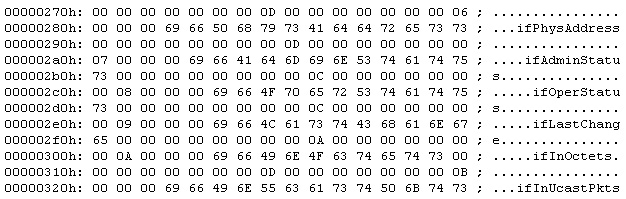 Example of a Binary File
Example of a Binary FileBinary is nothing more than a numeral system. Binary files are usually
thought of as being a sequence of ![]() bytes, which
means the binary digits (bits) are grouped in eights (00000001, 00000011, etc.).
(Wikipedia)
bytes, which
means the binary digits (bits) are grouped in eights (00000001, 00000011, etc.).
(Wikipedia)
You may have recognized that the example above does not include the
mentioned sequences of bytes. When opening a binary file in a texteditor such
as
UltraEdit, it is coded using ![]() hexadecimal
values. The following table shows the coherence between the hexadecimal, the
binary and the ASCII code:
hexadecimal
values. The following table shows the coherence between the hexadecimal, the
binary and the ASCII code:
| Binary | 00110 0001 | 0110 0011 | 0111 1000 |
| Hexadecimal | 61 | 63 | 74 |
| ASCII | 'a' | 'c' | 't' |
Binary files may contain any data whatsoever such as plain text, images, sound, compressed versions of other files (of either type), etc. (Wikipedia)
They are also used to store data output by a program, and intended to be read by that or another program but not by humans. (Dictionary.com)
Advantages
The advantages of binary files are:
- quicker to read (compared to plain text files)
- better for larger datasets
Disadvantages
The disadvantages of binary files are:
- not readable by humans
- fixed datastructure
Furthermore it is usually necessary to write special purpose programs to manipulate such files since most general purpose utilities operate on text files. (Dictionary.com)
Usage Scenarios
|
As we mentioned above, binary files are used to store raster data such as images or terrain models. |
 Picture saved as binary file (Atlas of Switzerland 2.0 2004) Picture saved as binary file (Atlas of Switzerland 2.0 2004) |
