1.4.3. Controls and Interfaces
Controls
Actions are implemented using controls. The characteristics of an action also mean that we must be able to define the input to the action and the constraints on it.
Interfaces
Controls are organised components within interfaces. Interfaces organisation information and therefore relate to both asking question and presenting answers. They include the map, screens for searching for information, a browser to look at detailed descriptions.
Examples of controls
| Search | |
| Free text search | |
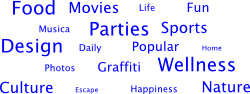 |
|
| Search tree | Search by Tags |
| Spatial search | |
Searching for relevant information requires controls that allow both semantics to be defined and a spatial region of interest to be described. The semantics can be controlled through different methods including by search term, by a hierarchical tree of selectable concepts or by folksonomic tags. The latter are open-ended expressions that users label particular pieces of information with. As more and more people collaborate in labelling information in this way some labels are encountered more frequently which captures the semantics of information in ways closer to peoples experience of the places tagged. The spatial scope of a search is often defined using a menu of spatial regions that are relevant to a user, such as "Around me", or "Within 5 minutes walk".
| Identify | |
| Interactive Select (click on a restaurant poi on the map, or click and drag open a select box to select a group of objects. Then select a restaurant from the results list) |
|
In identifying information the user needs to relate what they are seeing on the map or directly around them with more detailed descriptions. One method is to allow the user to select items interactively and create a list of results from this. The animation above show an example of three controls to achieve this action.
What are the three controls being used to identify restaurants in the animation above? (Click here for more information)
