1.4.2. Temporal Navigation Elements
There exist several time controls and representations. The following table lists some of these controls divided into linear, circular and other controls (Neumann 2005). Click on the underlined text to see an example of the presented time control tool.
| Linear Controls and Visualisation | Circular Controls and Visualisation | Other |
|---|---|---|
| Smart Scrollbars | ||
| Selection Lists (e.g. List of months) |
Interactive time lines are particularly useful since they can serve both visualisation and navigation. Time lines can be used to show events, processes and the distribution of attribute values along time. Processes or uncertainty can be visualised using gradients. Time lines can be combined with sliders and scrollbars. Small multiples are a series of small pictures representing the same topic over time. These can be ordered along a time line as it is shown in the following picture. (Neumann 2005)
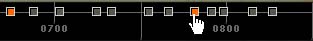 Timeline with small multiples (National Geographic)
Timeline with small multiples (National Geographic)The following example contains a time line which is combined with a slider. Clicking on the time line allows you to jump to the time that interests you.
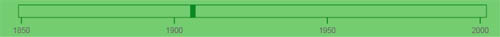 Timeline combined with slider
Timeline combined with sliderAn interesting option is to use cogwheels for controlling time. A series of cogwheels with different sizes and ordered by granularity can intertwine with each other and allow the user to navigate through time at various speeds. (Neumann 2005)
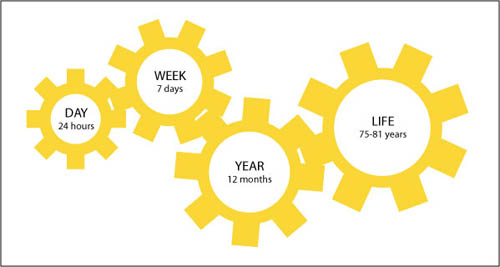 Cogwheels for Navigation and Representation of Time. According
to (Drewe 2005)
Cogwheels for Navigation and Representation of Time. According
to (Drewe 2005)