1.2.4. General Design Principles
According to (2005) there are eight principles, called "Golden Rules", that are applicable in most interactive systems.
- Strive for consistency.
Inconsistencies force people to spend extra time trying to figure out how to
find the answers to questions they have. This rule is the most frequently
violated one, but following it can be tricky because there are many forms of
consistency. Consistent sequences of actions should be required in similar
situations; identical terminology should be used in prompts, menus, and help
screens; and consistent colour, layout capitalisation, fonts, and so on
should be employed throughout. Exceptions, such as required confirmation of
the delete command or no echoing of passwords, should be comprehensible and
limited in number.
The following examples show an inconsistent and a consistent thematic navigation.
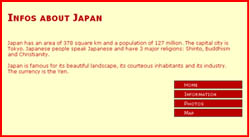 Inconsistent Navigation Inconsistent Navigation |
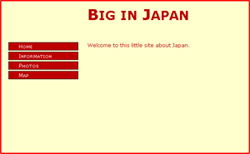 Consistent Navigation Consistent Navigation |
- Cater to universal usability. Recognise the needs of diverse users and design for plasticity, facilitating transformation of content. Novice-expert differences, age ranges, disabilities, and technology diversity each enrich the spectrum of requirements that guides design. Adding features for novices, such as explanations, and features for experts, such as shortcuts and faster pacing, can enrich the interface design and improve preceived system quality.
- Offer informative feedback. For every
user action, there should be system feedback. For frequent and minor
actions, the response can be modest, whereas for infrequent and major
actions, the response should be more substantial. Visual presentation of the
objects of interest provides a convenient environment for showing changes
explicitly.
The following examples show two applications which (do not) provide feedback for a minor action, namely clicking on a text.
| Without Feedback | With Feedback |
|
Which two feedbacks are implemented in the top right example? (Click here for more information) |
- Design dialogs to yield closure. Sequences of actions should be organised into groups with a beginning, middle, and end. Informative feedback at the completion of a group of actions gives operators the satisfaction of accomplishment, a sense of relief, the signal to drop contingency plans from their minds, and a signal to prepare for the next group of actions. For example, e-commerce web sites move users from selecting products to the checkout, ending with a clear confirmation page that completes the transaction.
- Prevent errors. As much as possible, design the system such that users cannot make serious errors; for example, gray out menu items that are not appropriate and do not allow alphabetic characters in numeric entry fields. If a user makes an error, the interface should detect the error and offer simple, constructive, and specific instructions for recovery. For example, users should not have to retype an entire name-address form if they enter an invalid zip code, but rather should be guided to repair only the faulty part. Erroneous actions should leave the system state unchanged, or the interface should give instructions about restoring the state.
- Permit easy reversal of actions. As much as possible, actions should be reversible. This feature relieves anxiety, since the user knows that errors can be undone, thus encouraging exploration of unfamiliar options. The units of reversibility may be a single action, a data-entry task, or a complete group of actions, such as entry of a name and address block.
- Support internal locus of control. Experienced operators stronlgy desire the sense that they are in charge of the interface and that the interface responds to their actions. Surprising interface actions, tedious sequences of data entries, inability to obtain or difficulty in obtaining necessary information, and inability to produce the action desired all build anxiety and dissatisfaction.
- Reduce short-term memory load. The limitation of human information processing in short-term memory (the rule of thumb is that humans can remember "seven plus or minus two chunks" of information) requires that displays be kept simple, multiple-page displays be consolidated, window-motion frequency be reduced, and sufficient training time be allotted for codes, and sequences of actions. Where appropriate, online access to command-syntax forms, abbreviations, codes, and other information should be provided.
Additionally, there is one basic principle which counts for all User Interface designers:
Keep your message as simple as possible. Use only the amount of text and graphics as is absolutely necessary to get your point across! (Skaalid 1999)
