1.1.1. Definition Multimedia
Introduction
|
In the last few years, multimedia became a common expression. Every
day you are confronted with multimedia applications without really realizing
it. It is to say that multimedia does not only exist on a computer's screen,
but also in today's newspapers. |
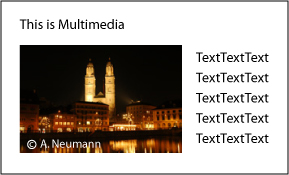 |
The term "multimedia"
To understand the term multimedia, have a look at the following application and experience the given maps. The following questions help you to understand the example:
- What are the main differences between the three maps?
- Can I interact with the elements of the map?
- Which one of these maps do I prefer?
Click on the thumbnail to reach the example!
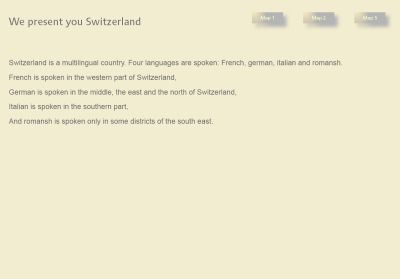 Different maps
Different mapsThe following definitions serve with an answer for some of the above questions:
Definition of Multimedia
"Multimedia is interaction with multiple forms of media supported by the computer. The computer is both the tool of multimedia and its medium." (CARTWRIGHT et al. 1999, p. 1)"Digital Multimedia is considered to be any combination of two or more media, represented in a digital form, sufficiently well integrated to be presented via single interface, or manipulated by a single computer program." (CHAPMAN et al. 2000, p. 12)The Term "media"
The term media stands
for
Multimedia = Combination of Media
Consequently, the difference between our first two maps of the
above example "Different maps" is the number of implemented media. Since the
first map contains simply text, it is not considered a multimedia application.
The second map, in turn, is a multimedia map as images are implemented that
illustrate written parts.
The third map, too, is a multimedia map. But
in addition to merely read text and view images, the user may interact with the
map elements. As it is shown in the example, the user manipulates the map's
appearance by passing over a certain element (e.g., a ![]() path) with the cursor.
path) with the cursor.
It is customary for multimedia applications that they feature
at least one of the media that is time-depending. We may think of playing an
animation.
The use of different media ultimately helps
users to understand and to keep in mind a website's content, because persons
acquire their knowledge through various sense organs. When a scene has passed
through various senses it will be kept longer in one's mind.
If you are interested in the topic "knowledge acquisition through various senses", have a look at the following article:
